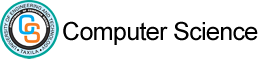Apple Lab offers a comprehensive curriculum that addresses a broad range of technical proficiencies related to iOs development. The lab is designed to deepen student knowledge and facilitates them in the building iPhone, iPad and Apple TV apps from the ground up.
For this purpose, we adopt swift as a programming language for iOS, macOS, watchOS, and tvOS apps. Swift adopts safe programming patterns and adds modern features to make programming easier, more flexible, and more fun.Swift is friendly to new programmers and is the first industrial-quality systems programming language that is as expressive and enjoyable as a scripting language. It supports playgrounds, an innovative feature that allows programmers to experiment with Swift code and see the results immediately, without the overhead of building and running an app.Students begin by learning the programmer-relevant elements of Apple operating system architecture, by exploring Mac OS X and iOS.
Objectives
In Apple Lab, training for iOS App development will be provided to students.Training covers the foundations of programming applications for Apple operating systems. The student will learn and become proficient with the development tool environment. They will learn how to create and edit iOS apps using Swift coding language in the XCode platform.They are able to create user interfaces using Storyboard, then check their programming with an iOS simulator and download their Apps directly to a device for further testing. At the end of this training, student successfully able to code iOS applications, submit his app to the Apple App Store and share his finished iOS apps with the world.
Equipment
Mac is the basic requirement for iOS development. To develop an iPhone (or iPad) app, you need to have access to a Mac with Intel-based processor running on Mac OS X version 10.8 (or up). The cheapest way to start on ios is the basic model of Mac mini that comes with 2.3GHz dual-core Intel Core i5 processor and 4GB memory( 8GB Needed). It should be well enough to run the iOS development tool smoothly. Mac OS used for training with features is as under:
21.5-inch iMac
Available Tools :
To develop iOS apps using Swift Programming Language, you need a Mac computer (macOS 10.11.5 or later) running the latest version of Xcode. Xcode includes all the features you need to design, develop, and debug an app. Xcode also contains the iOS SDK, which extends Xcode to include the tools, compilers, and frameworks you need specifically for iOS development.
Related Material:
Following Links are Helpful for students:
Books: